I use Pinterest all the time to help me develop my lesson plans. Here are some examples.
The way our curriculum is written is a tad confusing to read. I re-typed the key concepts into a table, using one page per trimester strand. Then, I scoured Pinterest for anchor charts, multimedia activities and products that would help bring those strands to life. I placed the pictures of each idea (I’m a very visual person) into my table so that I would have a quick reference for myself. I know that each picture that I place in the table is on my Pinterest page, so I can easily access the link if I need it.
I then took it a step farther and have started adding these visuals to my weekly lesson plans. I use the quick visual to remind me what I am going to be teaching and then hop over to Pinterest to grab the link if I need more info.
Pinterest is such a wonderful tool for educators and it is definitely making my teaching more engaging in fun for my students!

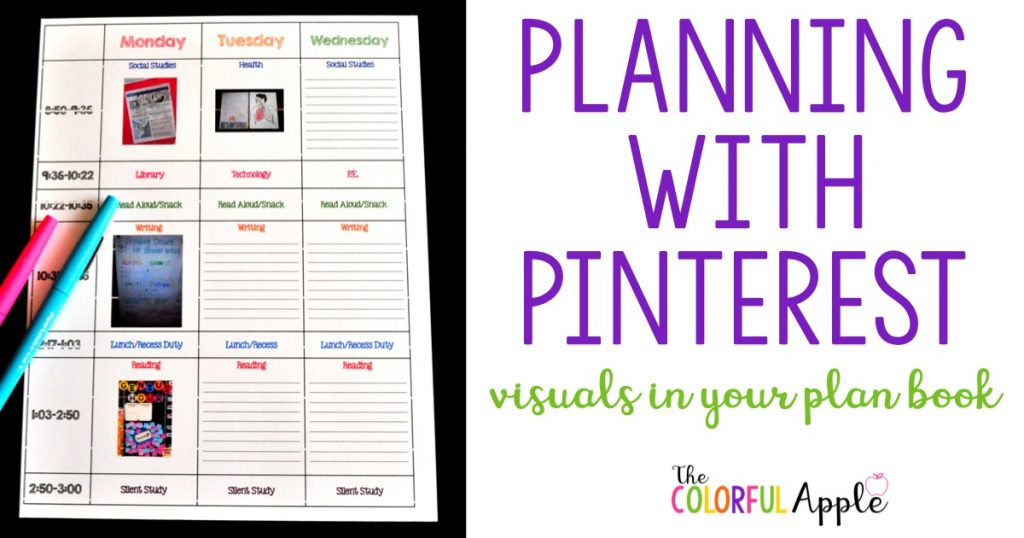

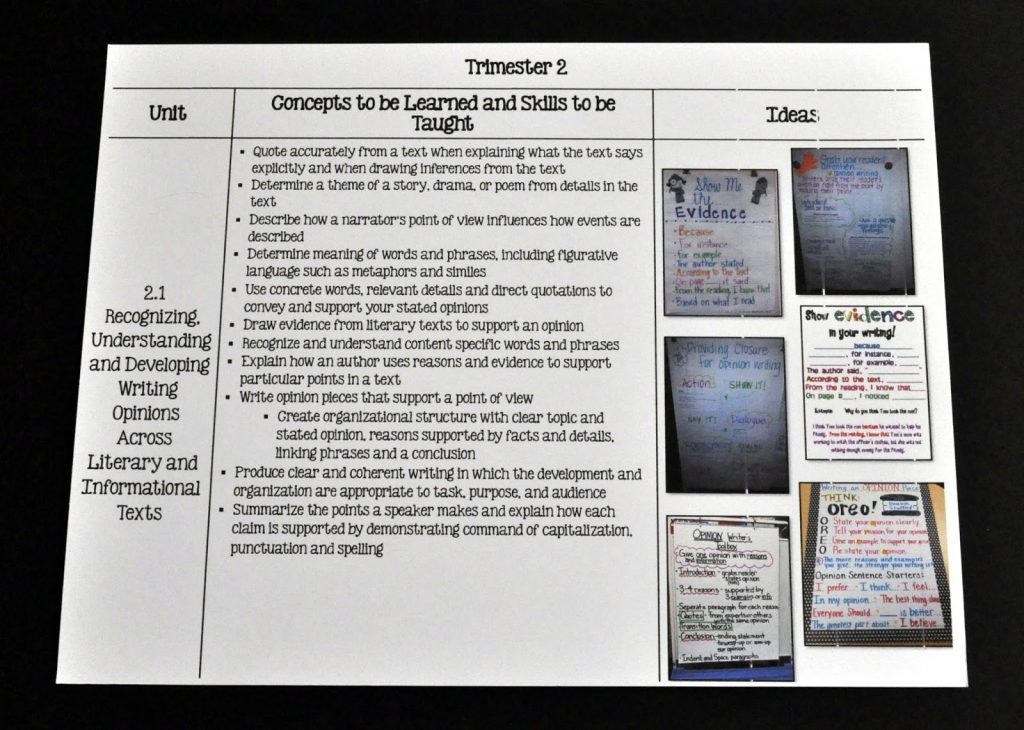

Did you do this in Powerpoint? Do you mind sharing your weekly template?
[email protected]
Lessons Learned
Wow! What a great idea! Looks so organized. Thanks for sharing!
Shelley
Teaching In the Early Years
Love, love, love this idea!! Thanks so much for sharing!
Love this idea! How smart! Thanks for sharing!
~Heather @ Loose Shoelaces
What an AMAZING idea! Next year, I will have to remember this when I put together my yearly plan. This is great!
Elizabeth
Seconds at the Beach
We use visuals for our plans too! It helps keep us focused and reminds us what we talked about doing! Very tidy-looking lesson plan document. I like it!
Buzzing with Ms. B
Oh my gosh Sara, I LOVE this idea!!! I use planbook.com and upload my files to it to help me remember, but I hadn't thought of the pictures in that way. This is so smart and will be a huge help for next year if I start now. Thanks very much! 🙂
Omigoodness, Sara! What an amazing way to use Pinterest. I am learning so much from my fellow Bright Ideas bloggers!! Love it!
Hello Mrs Sykes
What an awesome way to do lesson plans! Thanks for sharing your great idea!!
Katie 🙂
KTP: Keep Teaching and Planning!
Great idea Sara. Grabbing the picture from pinterest is a great way to jog your memory throughout the week and gives you something to look at when you don't always have access to the computer on the spot. LOVE it and thanks for sharing!!!
Sara, I love this idea! I am so visual too. You need to do a tutorial on how to make these. I am pinning these for you!
Lori
Conversations in Literacy
Fantastic idea!! I have so many pins, but often forget about them when the time comes. I will definitely be doing this next year!!! Thanks for sharing!!
Great idea, except if PINTEREST is blocked at school!
I love this idea – would you be willing to share your template – adding pinterest pictures and ideas is just genius and would make my life so much easier!
Amber
[email protected]
SSSTeaching
I'm SO excited I just found your blog!!! Fantastic idea!
-Katie (your newest follower)
I'm new to the blogging world. Check out my blog http://thepawsitivepencil.blogspot.com/
It’s very Informative Blog Thanks for sharing with us. Its opportunity is so fantastic and working style so speedy. I think it may be help all of you. Thanks.
Interracial Match Making
Interracial Dating